Aadhaar Card: Photo or number Kasie change Kare: Now you can easily update your Aadhaar card photo and mobile number sitting at home. Read the instructions given below carefully, because if you are going to appear in any government exam, then it is very important to update it. If the photo on your Aadhaar card does not match your identity, then you will not be allowed to sit in the examination center. Use the link given below to update the photo or number.
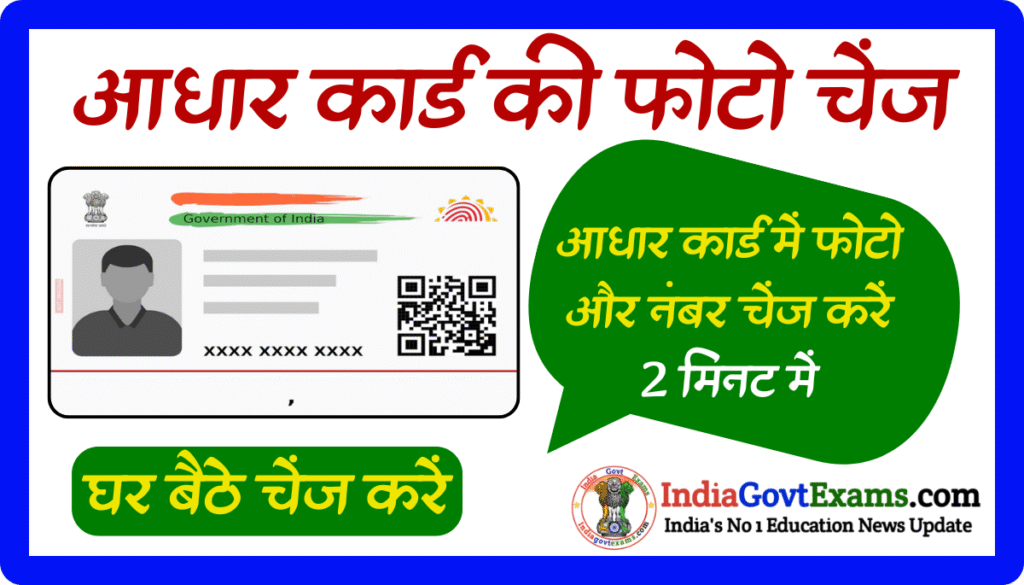
If you want to change your mobile number or photo in your Aadhaar card, then this process can now be done online in just a few minutes. The information given below explains how you can update the number and photo in your Aadhaar card while sitting at home. In today’s time, the Aadhaar card has become the most important document of our identity. Whether opening a bank account or making a PAN card, passport, or voter ID, an Aadhaar card is required everywhere. Therefore, it is very important to have it correct and updated.
How to change photo in Aadhaar card
If you are facing problems many times due to the photo in the Aadhaar card. So you can easily get the photo on the Aadhaar card updated. But for this you have to do a small work; let’s know what this work is.
To update the photo and number in the Aadhaar card, first go to the official website of the Aadhaar card, uidai.gov.in. After this, click on the “Book an appointment” option in the “Get Aadhaar” option in the “My Aadhaar” option
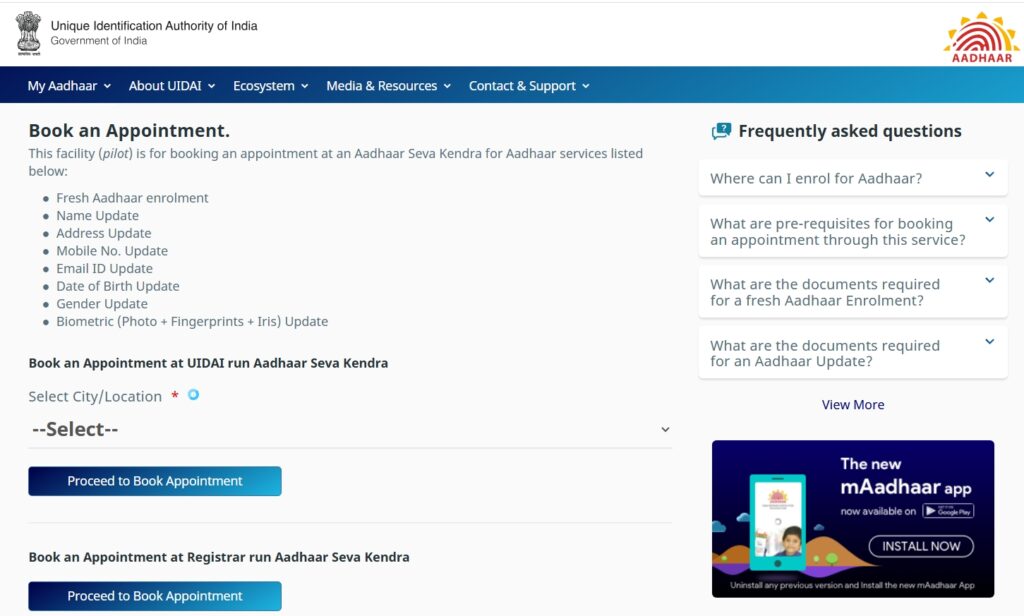
Update the old photo of Aadhar card sitting at home
Friends, in today’s era, the Aadhar card has become a very big document. You can take advantage of all kinds of government schemes with an Aadhar card. In a way, the identity card has been given the form of the Aadhar card. Now the Aadhar card is doing the work of an identity card, but sometimes we have to face a lot of trouble while taking advantage of government schemes.
The reason for which is the presence of an old photo and number in the Aadhar card. It is not known from the old photo whether this Aadhar card belongs to this person or not, due to which they face a lot of trouble. So through this post, we have removed the problem for all of you and told you how you people will be able to update the photo in your Aadhar card sitting at home through online medium.
There is no facility to change photo online
If you are unaware of this, then let us inform you that currently there is no facility available to change your photo in the Aadhaar card online from home.
To update the photo, you will have to go to the nearest Aadhaar service center, because the photo in the Aadhaar card can be changed only through the Aadhaar center.
How To Update Aadhar Card Photo
- To change the photo in the Aadhaar card, first go to the official website of UIDAI, uidai.gov.in. There, go to the ‘My Aadhaar‘ section and select the ‘Get Aadhaar‘ option, and then click on ‘Book an Appointment.‘
- After this, select the nearest Aadhaar service center according to your city or location and click on ‘Proceed to Book Appointment.’
- Now enter your mobile number and captcha and select the ‘Generate OTP‘ option. Then fill in the received OTP and click on the ‘Submit‘ button.
- After this, fill in the required information related to Aadhaar and resubmit. Then, select the center near you for a photo update, choose the date as per your convenience, and finalize the application by paying a fee of ₹ 50.
- Finally, the appointment receipt will appear on your screen, which you can download or print.
Important Links
| Aadhaar Card Photo Change | Click Here |
| आधार कार्ड अपडेट यहां से करें | Click Here |
| Official Website | Click Here |
| Join Telegram | Click Here |
| Join WhatsApp | Click Here |

